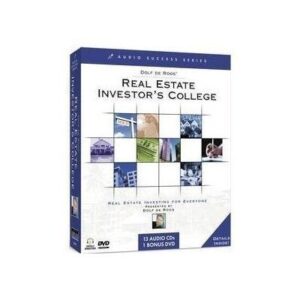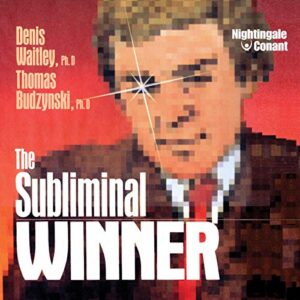We all start somewhere…
Want to learn how to edit in Premiere Pro but don’t know where to start? Or perhaps you’re a novice editor who wants to take the next steps on your editing journey?
Well, now’s the time to stop looking and start editing!
I have made an Adobe Premiere Pro course unlike any other – one that will take you from being a no-belt to a black belt in video martial arts! Across dozens of easily digestible lessons, I will show you how to edit in Premiere Pro the Finzar way.
And because this is a Finzar production, you will have fun along the way! This course has been designed to make your editing journey as enjoyable as possible. This is absolutely NOT just another course where someone talks over a recording of a screen – it’s an educational experience that I’ve been planning, writing, filming, and editing for years.
And all for just $150 – for a limited time!! Price increase coming in the near future as we add bonus material, so buy now and get future access to bonus lessons for free!
Important: If you have issues paying at the checkout using your card, then either disable ad-blocker or use Paypal – either one usually fixes the issue.
Curriculum:
Meet your new teacher in an introductory video unlike any other…
The first section’s curriculum includes:
– What You Need
– Set Up & Getting To Know Premiere
– Importing Media & Footage
– Basic Shortcuts
– Cutting & Arranging Your Footage
– Timeline Navigation & Workspace Adjustments (And More Shortcuts)
The second section’s curriculum includes:
– Smooth Zooming & Adjustment Layers & Key Framing
– Tracking & Setting Up Guides
– Downloading & Importing Fonts
– Text, Subtitles, Creating Your First Preset, Blank Backgrounds
– Tracking Subtitles & Objects, More Keyframes, Layering Video
The third section’s curriculum includes:
– The Effects Tab
– Importing & Using Presets
– My Favourite Effects, Masking & Green Screen
– Slide Transition & Intro To Advanced Keyframes
– Colour Grading & LUTs
The fourth section’s curriculum includes:
– Sound Effects 101
– Background Music 101
– Recording & Enhancing Your Voice, Audio Effects
– Finishing Audio
The fifth section’s curriculum includes:
– Export Settings
– Adapting Footage For Socials & Uploading To YouTube
First, I go over what you’re going to need to start your editing journey. You will learn how to start your project, how to cut up footage, and the basic shortcuts you’re going to be using all the time.
Then we will go over keyframing, how to add zooms and subtitles, how to add effects and smooth transitions, plus how to make presets in Premiere Pro. You will learn everything from masking to green screen removal, and so much more. We will also walk through colour grading, adding music and sound effects, and finally exporting your videos.
That might sound like a lot to cover in just one course, but we will take our time and make sure you fully understand the editing process. By the end of this course, not only will you have learnt how to edit a video, but you will feel confident in your new skills as a video editor.
Everything That’s Included
The resources you will recieve upon purchase…
When you sign up for the course, you will get access to hours of video lessons that go over how to edit the Finzar way. These will be accessible through Teachable, one of the industry-leading course-hosting platforms.
As well as the course, you will get FIVE essential Premiere Pro presets (you will learn how to install and use them) as well as footage to edit (so you can edit along with Teacher Fin) and a custom-made cheat-sheet featuring dozens and dozens of keyboard shortcuts.
And, at the end of the course, you will also get a fun certificate so you can tell the world that you did Finzar’s ultimate editing course.
Why You Should Take This Course
Still need convincing? Here’s why this is a must-do course
This really isn’t like any course you’ve ever done before. I will teach you the art of editing the Finzar way and you will be a step above other editors out there.
The course is built to show you the very foundations of editing with Premiere Pro, dealing with practical information that you can use in all your videos. By the end, you will feel confident in your editing abilities.
My course is also not only here to teach – but also to entertain. There are various comedy skits throughout to help keep your attention and make this editing journey fun.
There’s nothing else like this out there. So what are you waiting for? Your learning adventure starts here!
Sales Page:_https://storezar.com/how-to-edit-premiere-pro-course-finzar/